Frequently Asked Questions
Getting Started
AI medical scribe, sometimes also referred to as ambient scribe is an AI technology that listens to patient encounters (in-person or virtual) and automatically generates accurate clinical documentation—SOAP notes, referral letters, patient summaries, and more.
Nexus AI can be used on desktop and laptop computers. The software is not currently supported on tablets or smartphones.
Yes, Nexus AI requires your desktop or laptop to have access to a microphone. However, it doesn’t need to be a special device — the microphone you would use for a normal video conference will suffice.
Most users are up and running in less than 20 minutes. We provide onboarding guides and access to direct support. We also provide additional support options for large multi-specialty clinics, hospitals, and health authorities.
If needed, you can contact us anytime at help@wellstar.health for assistance.
Yes, 35+ languages are supported and Nexus AI is able to generate documentation in any of these languages. You are also able to speak multiple languages within each visit. To enable languages, go into your ‘settings’ and select the languages you would like to speak as well as the language in which you would like to receive documentation drafts. For more information, please read our knowledge base article here.
We recommend you use the Chrome web browser for the best experience.
Using Nexus AI™
Nexus AI is ideal for healthcare providers of any specialty looking to reduce documentation burden and reclaim time with patients.
Yes. You are responsible for the collection of consent from the patient.
The scribe defaults to an implied consent system where it will not automatically prompt you to obtain the patient’s consent for each encounter. If you or your clinic would like to have the scribe prompt for consent ahead of each patient encounter, please enable explicit consent.
To enable explicit consent, navigate to the Settings section and switch it from “Implied Consent” to “Explicit Consent” (once changed you need to click the “Save All” Settings button). If you later want to change it again, you can use this section to switch between the consent options.
Yes—templates and phrasing are adjustable for your preferences and specialty.
For more information on how to customize your templates, read our knowledge base article here.
Yes. You’ll have full control over reviewing, editing, and approving notes before they are saved to your EMR.
For more information on reviewing your previous notes in your encounter history, read our knowledge base article here.
No problem. Nexus AI works equally well with either telehealth or in-person visits.
For more information on how to scribe virtual encounters, read the knowledge base article here.
Yes, Nexus AI has been developed to generate precise and accurate documentation, even with complex cases.
Nexus AI is designed to facilitate interaction with patients. Whether you are a family physician, specialist, or allied health professional, you can use Nexus AI to integrate with your EMR to optimize your practice.
Yes, you will need to set up a separate account. We are working with several EHR providers in Canadian primary care to make the authentication process easier through a Single Sign-On (SSO) mechanism.
No. As long as the summary or transcript produced by Nexus AI, or another contemporaneous note is saved within the electronic medical record to capture the patient encounter, the copy saved in Nexus AI database does not form part of the patient record. No identifying patient information is saved alongside the transcripts so they cannot be associated or linked with any specific patient.
There are several ways to have Nexus AI summarize a patient encounter—even if your internet connection is unreliable. Read our knowledge base article here for more information.
Integrations
Yes! Nexus AI integrates directly with most EMRs and we offer deeper integrations with OSCAR Pro, Profile, Cerebrum, HealthQuest, and others. If your EMR isn’t supported yet, you can export notes or summaries directly for copy-paste into your EMR.
Nexus AI works in the background with your existing workflow, freeing you to focus on the patient while we handle the documentation.
Pricing
We offer flexible pricing for individual providers, clinics, and health authorities.
You can start out with our 30-day free trial – no credit card required.
You can use Nexus AI in every clinic you work in, as well as at home. You’ll just need to install the software and log in on each computer that you work on.
Each physician can arrange their own license or the clinic can contact us directly to procure multiple licenses or make arrangements for training and onboarding. We want to ensure your clinic is successful. Contact us at help@wellstar.health to learn more.
You will be asked to provide your credit card details when you sign up for a paid plan. Your credit card will be billed at the agreed frequency once you’ve signed up. You can cancel at any time, and once you cancel, you’ll be able to use the software until the end of your agreed term.
Yes. Once you cancel, you can keep using the software until the end of your agreed term.
Payment & Support
If you would like to update your payment information, please email help@wellstar.health letting us know and we can provide you a payment update link.
If you would like to make changes to your subscription, please email help@wellstar.health with the details on the change(s) you want made.
If you require assistance or have a question you can email help@wellstar.health for support.
If you have anything you want to share with us, please email help@wellstar.health.
Security
Yes. Nexus AI is built with enterprise-grade security and is fully compliant with PIPEDA, PHIPA, and all provincial health privacy laws.
- Review and edit your AI-generated notes
- Regenerate the note using a different prompt or template
- Provide feedback to improve the system
- Download or copy the note to your EMR
We don’t link records to any patient’s PII. We gather high-level analytics about your engagement with Nexus AI (the number of times you use each feature per day, how long it takes you to transcribe a note, how many times you edit the note, etc). These analytics don’t include any PHI or PII and are only used to optimize the product. Please see our Terms of Use and Privacy Policy for further details. If you have further questions, please contact us at help@wellstar.health.
All data stays in Canada during storage and processing. Further all data is encrypted at rest and in transit. You control what is recorded, stored, and shared.
All data is encrypted at rest and in transit. You control what is recorded, stored, and shared.
You have the option to provide feedback on documentation that Nexus AI has generated for you. We review all feedback and use it to help improve Nexus AI for all providers. The review of feedback is de-identified, meaning we do not identify you or a specific patient.
If you would prefer not to be involved in improving Nexus AI, you can request to opt out anytime.
Absolutely. We maintain rigorous safeguards and conduct routine security assessments to ensure enterprise-grade security across the platform.
You might have to consult your IT department depending on your organization’s policies. We have made that process easy by having our Privacy Impact Assessment (PIA) and the privacy and security documents ready for review. Nexus AI is a lightweight piece of technology and the review process doesn’t generally take long.
Ready to get started?
Let us get you started today with a no-risk, no obligation trial so you can efficiently and cost-effectively streamline your documentation, reduce administrative tasks, and give you more time to care for your patients.
Get started today with a no-risk, no-obligation trial.


Get precious hours back in your day with Nexus AI
Let us show you how to efficiently and cost-effectively streamline your documentation, reduce administrative tasks, and give you more time to care for your patients.
Get started today with a no-risk, no-obligation trial.